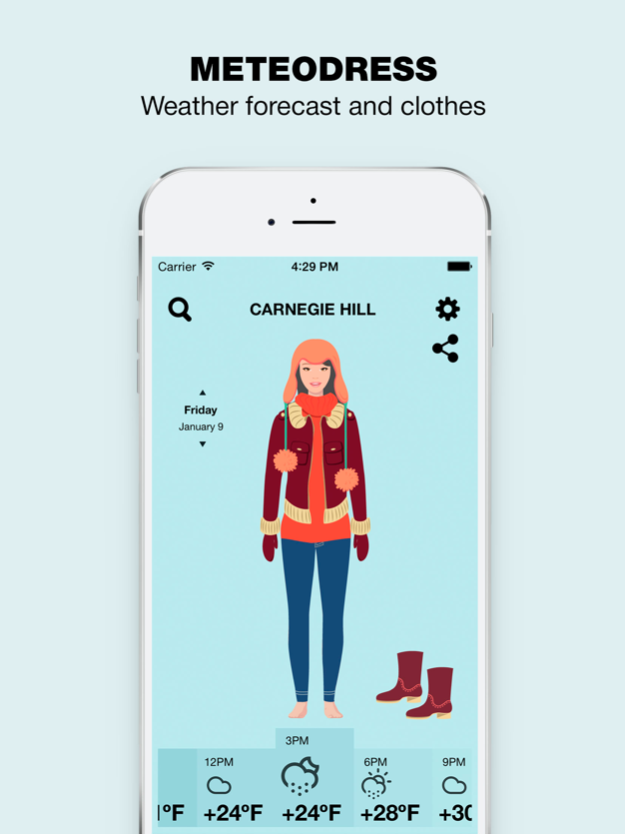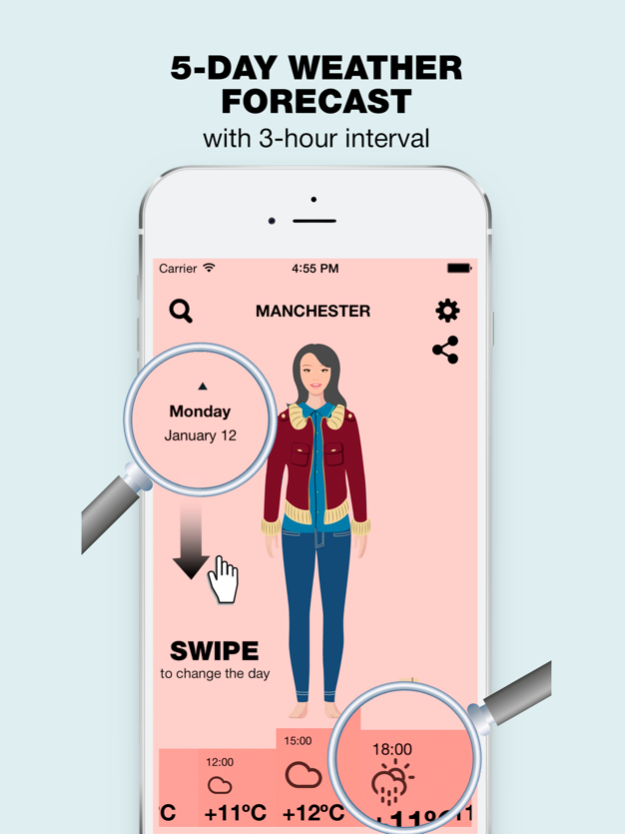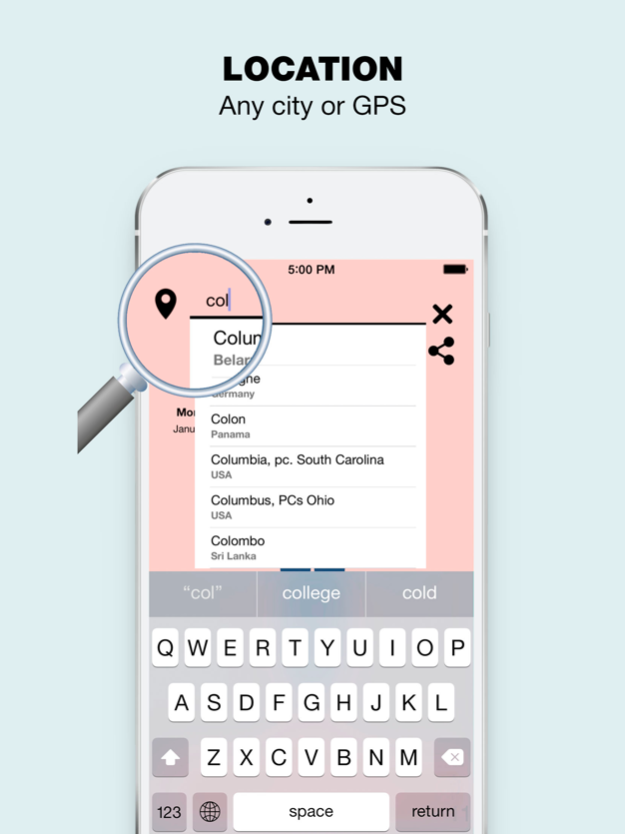MeteoDress: Weather 2.5
Continue to app
Free Version
Publisher Description
The best weather application which shows what to wear at particular time in any place of the globe
ESSENTIAL FOR THOSE WHO:
…call friends to ask what the weather is like outside
…are deceived by sunny but cold weather outside
…run around in panic, going over the outfits in their minds
…are going to travel or on business trip and don’t know what clothes to take
…constantly have to think what husband/ wife/ boyfriend/ girlfriend should wear
…know how to spend the time saved by our application
ESTIMATION OF COMFORT CONSIDERING (TAKING INTO CONSIDERATION) A FEW FACTORS:
- Temperature
- Humidity
- Wind speed / wind
2 MODES TO CHOOSE LOCATION:
- By means of geolocation
- Manually
TIME INDICATORS:
- 5-day (weather) forecast
- 3-hour interval
ABILITY TO CHOOSE A CHARACTER:
- Man
- Woman
ADDITIONAL SETTINGS:
- 24/12 – Hour time format
- Celsius and Fahrenheit temperature scales
ADVANTAGES:
- No analogs of the application
- Practical use of weather data
- Simple and clear (understandable) interface
- Laconic design, the emphasis is only on clothes
- Doesn’t require a lot of memory, just 19 megabytes
- Reliability and accuracy of weather data
Translated into English by Sviatlana Rosa
Feb 8, 2018
Version 2.5
This app has been updated by Apple to display the Apple Watch app icon.
bug fix
About MeteoDress: Weather
MeteoDress: Weather is a free app for iOS published in the Astronomy list of apps, part of Home & Hobby.
The company that develops MeteoDress: Weather is Augmented Reality. The latest version released by its developer is 2.5.
To install MeteoDress: Weather on your iOS device, just click the green Continue To App button above to start the installation process. The app is listed on our website since 2018-02-08 and was downloaded 4 times. We have already checked if the download link is safe, however for your own protection we recommend that you scan the downloaded app with your antivirus. Your antivirus may detect the MeteoDress: Weather as malware if the download link is broken.
How to install MeteoDress: Weather on your iOS device:
- Click on the Continue To App button on our website. This will redirect you to the App Store.
- Once the MeteoDress: Weather is shown in the iTunes listing of your iOS device, you can start its download and installation. Tap on the GET button to the right of the app to start downloading it.
- If you are not logged-in the iOS appstore app, you'll be prompted for your your Apple ID and/or password.
- After MeteoDress: Weather is downloaded, you'll see an INSTALL button to the right. Tap on it to start the actual installation of the iOS app.
- Once installation is finished you can tap on the OPEN button to start it. Its icon will also be added to your device home screen.